If you read our blog post about creating live video for Facebook, now’s your chance to learn about how to do the same thing over on Instagram. Although some tips will be the same, Instagram and Facebook have different features and best practices to keep in mind so that your live video is effective, so let’s dive in!
How Is Video Different on Instagram?
For one, you have several options of what kind of video you want to do, and for another, some (but not all!) video on Instagram is significantly shorter than over on the sister site Facebook. Instagram video includes:
- Reels: This is a TikTok-inspired format with 15- to 30-second video clips.
- Live: This is your best bet for longer video and interaction with your audience. Live broadcast can last up to 1 hour and can be shared for 30 days before they’re deleted.
- Stories: These are 15-second videos that disappear after 24 hours, but they are one of the only places on IG where you can post direct links (to books, booking page, your lead magnet landing page, the possibilities are endless).
- Instagram TV: This used to be known as “IGTV,” and it’s a great way to share up to 60-minute videos in your IG feed.
Instagram Live Video
Let’s first talk about how you can use live video on Instagram for your business, because that’s the whole point, right? (We’ll dive into Reels and Stories in a different blog post.)
- Host a live Q&A with your audience about a particular topic (you’ll have announced ahead of time via email/social media posts that this was going to happen).
- Feature an interview with an industry pro.
- Teach a DIY project or host a mini workshop on your ninja skill.
- Host a garden walk/tour showing off what’s happening in your garden. Invite them to bring their happy hour drinks with them!
- Unbox your newest garden book for the first time.
This is a great way to show your audience (and possibly venue program managers!) your style, personality, and expertise. It’s free, but can lead to many other paid opportunities.
Okay, so if you’ve never done an Instagram live video before, it really couldn’t be simpler. Follow these steps and you’re good to go:
1.Be sure you have a strong internet connection.
2. Hold your phone vertically—and don’t change the orientation to horizontal during your live video!
3. Hold your phone vertically—and don’t change the orientation to horizontal during your live video!
4. Choose “Live.”
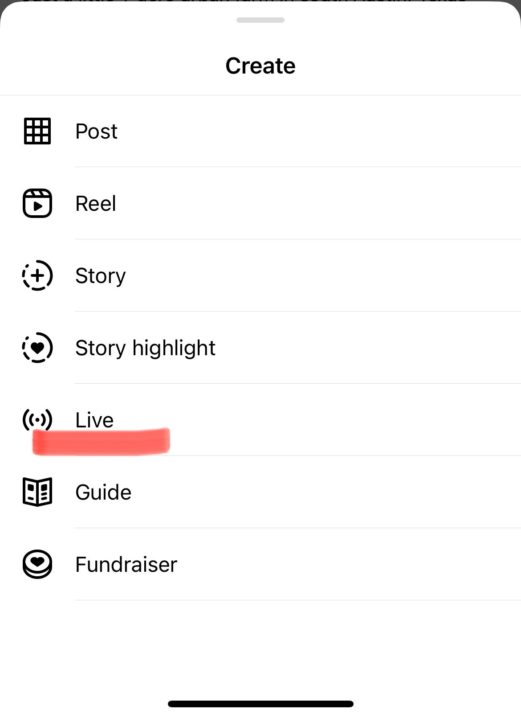
5. Now set up your details using the icons on the left side of your screen: title, any fundraiser you’re hosting, broadcast audience (choose “Practice” to practice doing this by yourself until you’re comfortable choosing “Public” and going live in front of an audience).
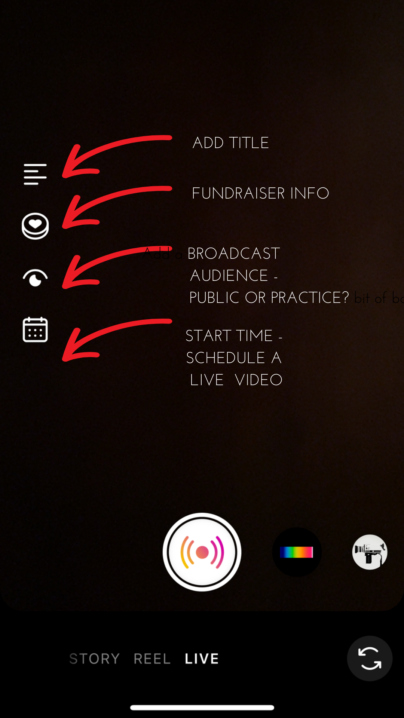
6. Choose a start time by scheduling. This is a great option because people will get reminders that you’re about to go live and view details about your upcoming video.
7. Ready? Hit the big white button in the bottom middle of your screen to start your live video.
8. When you’re done, save your video and share it to your Stories!
Tips for IG Live Video
Just as with Facebook live video, your goal is to interact with your audience:
- Keep an eye on the comments.
- Greet people as they begin arriving at the beginning of your live video.
- Repeat a question before answering it.
- Don’t be distracted by the hearts floating around; people are just giving you a lot of love!
- If the Wi-Fi connection drops, just restart your live video and make a joke of it briefly, then continue as if nothing happened. Trust us, this can and does happen to anyone, regardless of their level of video experience—do not let this fluster you!
We highly recommend using the “Practice” broadcast audience setting to get familiar with the different features of Instagram live video. When you’re practicing, Instagram will give you 5 prompts to show you different things you can do during your video. It’s a great way to learn without the eyes of the IG world on you! Just like with your live presentations, practice goes a long way!
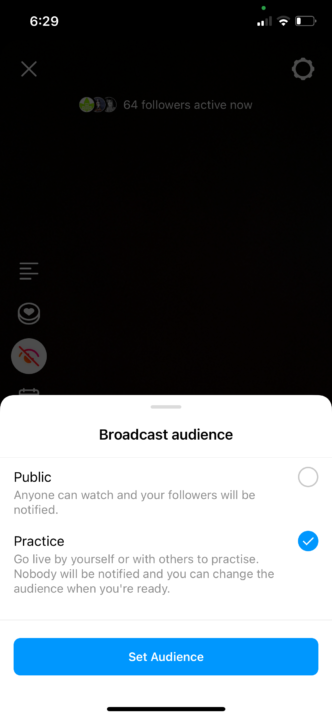
But don’t wait until you’re perfect or “know everything” before doing it. (Did you read our blog post on how perfectionism can get in your way?) Nobody knows everything. Your aim should be to familiarize yourself with the features so you can create a live video with relative confidence, then remain flexible to experiment and learn more. Are you ready? Make a promise to yourself that you will learn and create live video regularly; your business and social media following will thank you later!



