Day 26: Make a Splashy “Need Image” Placeholder
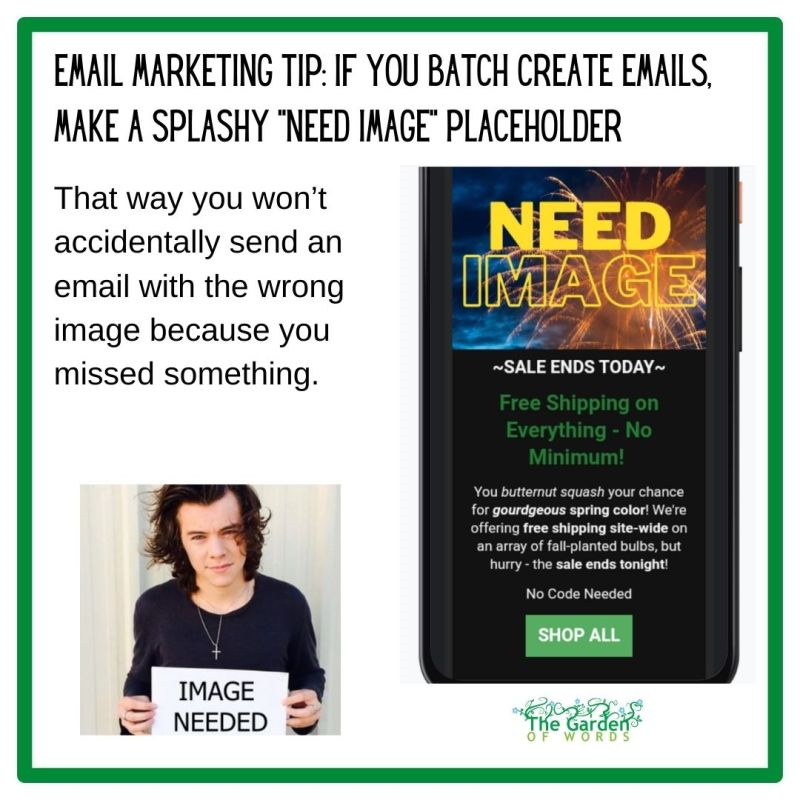
HORRORS! You sent an email and it has the wrong header image.
Here’s how to avoid that:
Make a FLASHY “Need image” image to use wherever you need a placeholder. It should be something TOTALLY UNRELATED to what usually goes in your emails. That way it will STICK OUT when you’re reviewing before scheduling.
Don’t just copy a campaign and leave the old image in there. ADD THE PLACEHOLDER. You’ll thank yourself!
30 Days of Email Marketing
Day 26



