(Why? Because I like a challenge and I don’t want to give up caffeine.)
Day 4: Learn the Lingo
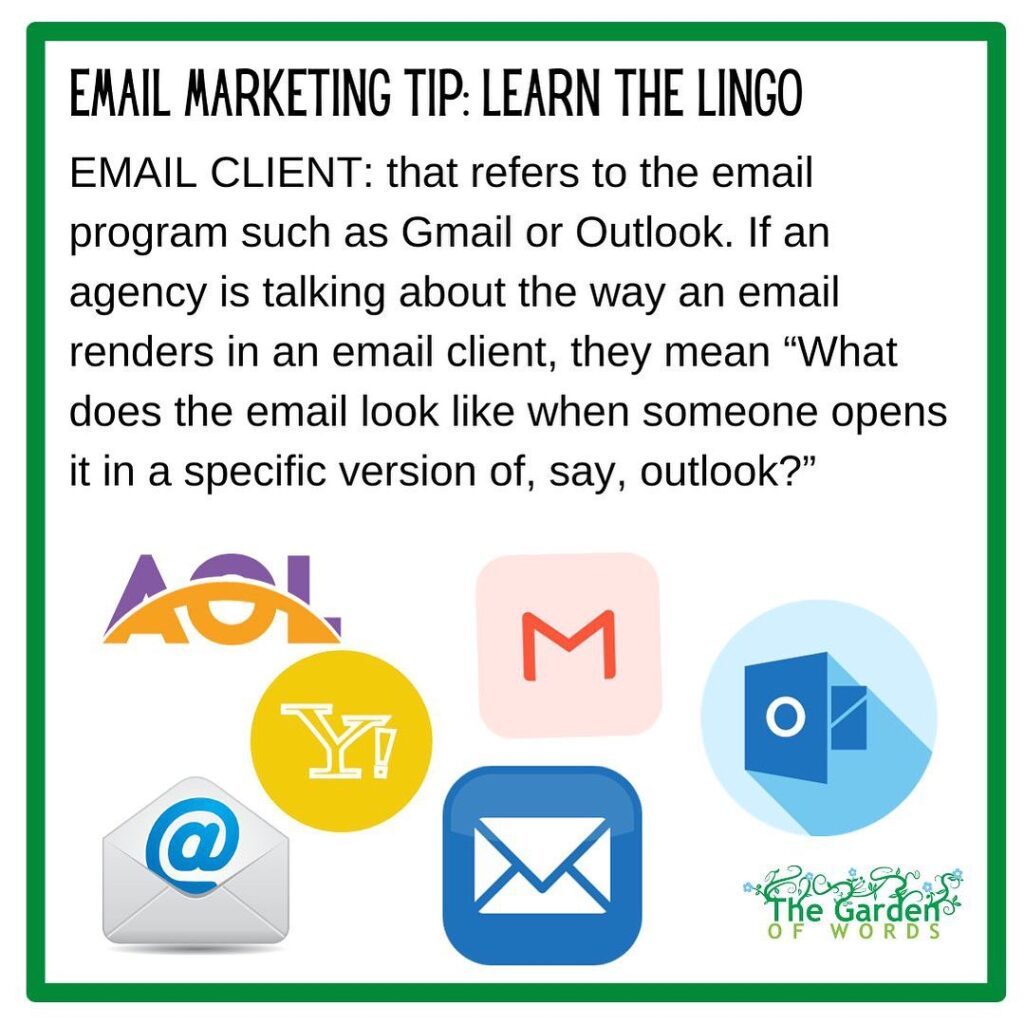
It’s much easier to get a service provider to give you the help that you need when you can speak their language. Two words will help you a lot when understanding what your email marketing team is talking to you about. The email client is the program that someone uses to read email. Gmail, outlook, Yahoo! Mail and Apple Mail Are all “email clients.”
And to make things extra fun, email renders or displays differently in almost every single email client. At the garden of words we pay for an expensive but very useful tool that allows us to send test emails to the tool and then it shows us a preview of 150 different email clients and or versions. (Because right now, there are a dozen versions of Outlook in use and the email renders differently in all of them.)
Just because an email looks good or bad when you look at it doesn’t mean it’s going to look the same when your customers look at it. That’s why it’s important to understand the terminology of email client and rendering so that you can check in with your provider to make sure that they are testing how that email is rendering.
You would be surprised. Even though a provider might be using the templates that a program such as mailchimp, or Klaviyo provide, that does not mean that the email will render properly and might need tweaks.
You are much more likely to get what you want and need for you and your clients if you know the right words.
We try to make sure to explain everything thoroughly for our people clients, but not all agencies do.



