You know how content providers (that’s you) get stuck? They try to reinvent the wheel every time they sit down to create content, and wind up exhausted and burned out. Look, you want to get regular, valuable content out there to your followers, but that doesn’t mean that Every. Single. Piece. Has to be totally original and from scratch. No way.
In this blog, we’re talking about repurposing content—taking something you’ve created, putting a new spin on it, and then giving it new life as some other type of content. Repurposing content is your best friend, and we’re going to show you how. Once you train your brain to think in this way, you’ll come up with ways to repurpose that even we haven’t considered. And when you do, we expect you to let us know!
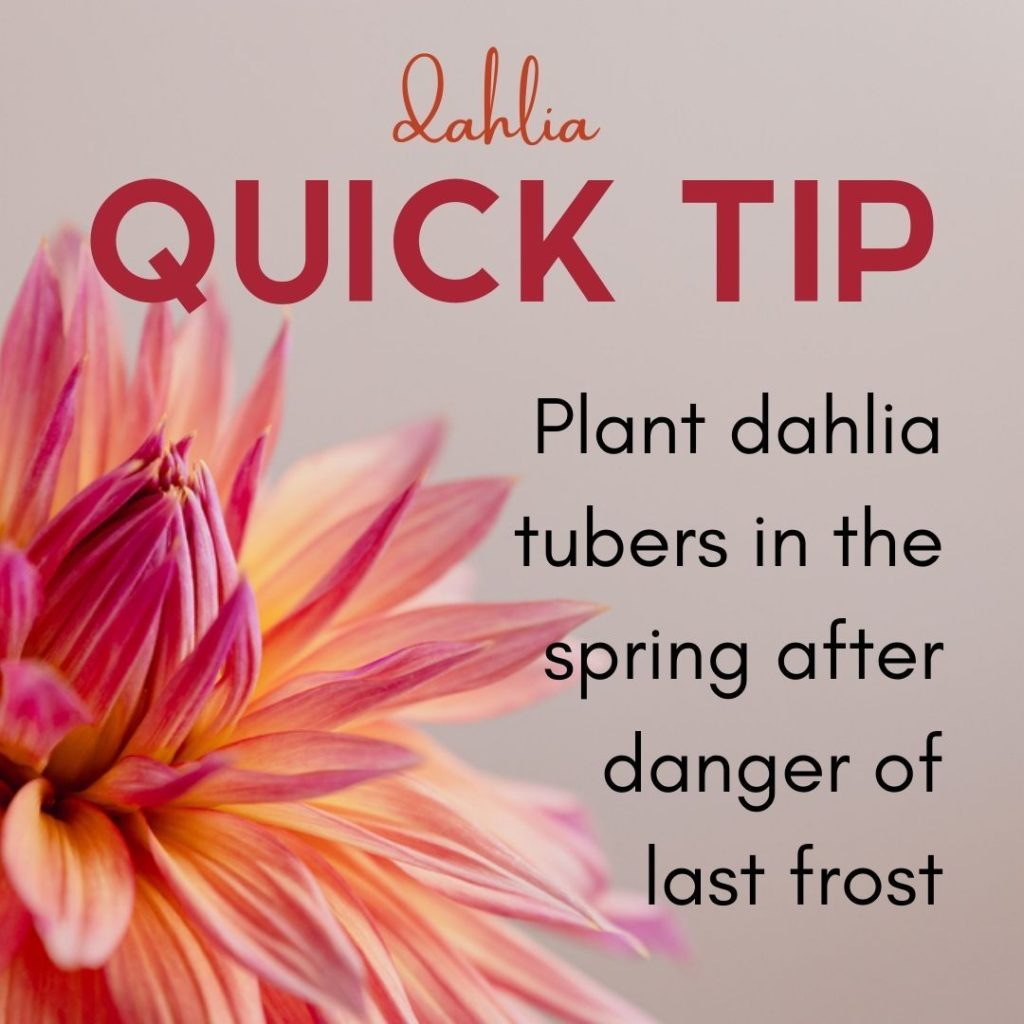
Types of Content to Create and Repurpose
First, let’s go over all the different types of content you can create. If you’re a pro, you can skip to the next section with all of the tips, but this might jog your memory (“Oh, yeah, I forgot about that one” kind of thing.).
- Blog posts
- Video
- Social media posts
- Infographics
- Graphics
- eBooks
- Online courses
- Podcast episodes
- Testimonials
- Quick tips
- Presentations for speaking engagements (PowerPoint, etc.)
How to Repurpose Your Content
- Turn a blog post into a Quick Tip. Take one point from that post and turn it into a Quick Tip for social media. Don’t forget to link back to your original blog post with “To learn more, click the link.” This drives traffic back to your website—major score.
- Turn a testimonial into a graphic. This is called “social proof” and people love it. Did you get a glowing review from someone in your audience the last time you spoke? Get their permission first, then head over to Canva and make a graphic. Choose a solid-colored background or another background image, place the text on top of it, and post it on social media.
- Take your best theme-related blog posts and turn them into an eBook. Do you have a number of blog posts about dahlias, or seasonal pruning, or entertaining in the garden? Gather all of them up and make an eBook in Canva (super easy; they have a template). If it’s a long eBook, you can sell it, but consider also using it as a free “lead magnate” to get people to sign up for your newsletter.
- Create a short video from a blog post. Take that blog post on planting bulbs and make a video to share on social media, then of course, link it back to the original post for those who like reading.
- Update old blog posts. You’ve written the blog posts, so no need to redo anything. Update them with new info/images and repost!
- Make an online course from previously created content. Online courses include all sorts of content, so scour your blog posts, videos, social media posts, and photography for content to use in a paid course. Now we’re repurposing content and making some coin.
Here’s an Example for Ya!
People need to hear something about seven times for it to sink in and they absorb the information, but that doesn’t mean posting a blog post seven times to the same audience. They’ll turn away pretty quickly. This is where repurposing comes in. Start with a blog post, and then turn it into a variety of content pieces to use over and over again—and always remember to link back to your original blog post when you do!
- Write a blog post and share on social media. (Tip: Never write “New blog post!” with the link. B-o-r-i-n-g. Try “Want to learn how to host the perfect garden party? I’ve got my best tips here!”)
- Using the exact same information, make a video and share on Instagram or Facebook.
- Take a tip or small nugget from your blog post and make a Quick Tip graphic or a series of Quick Tip graphics.
- If the subject matter is broad enough, turn the blog post into a presentation for speaking gigs.
- Create an infographic using the content in your blog post.
- Use your blog post as subject matter for your podcast or let podcast hosts know you would love to talk about the subject in one of their episodes.
- Take your blog post, combine it with a few others dealing with a similar theme, and turn them into an eBook.



