My headshot has been replaced with a genuine “Insert picture here” moment.
I’ll be back next month.

I call my parents every morning while I’m taking Bogart to daycamp.
One Friday after Thanksgiving Dad said he had something to discuss with me. Could I call him later?
Here’s what we had to discuss:
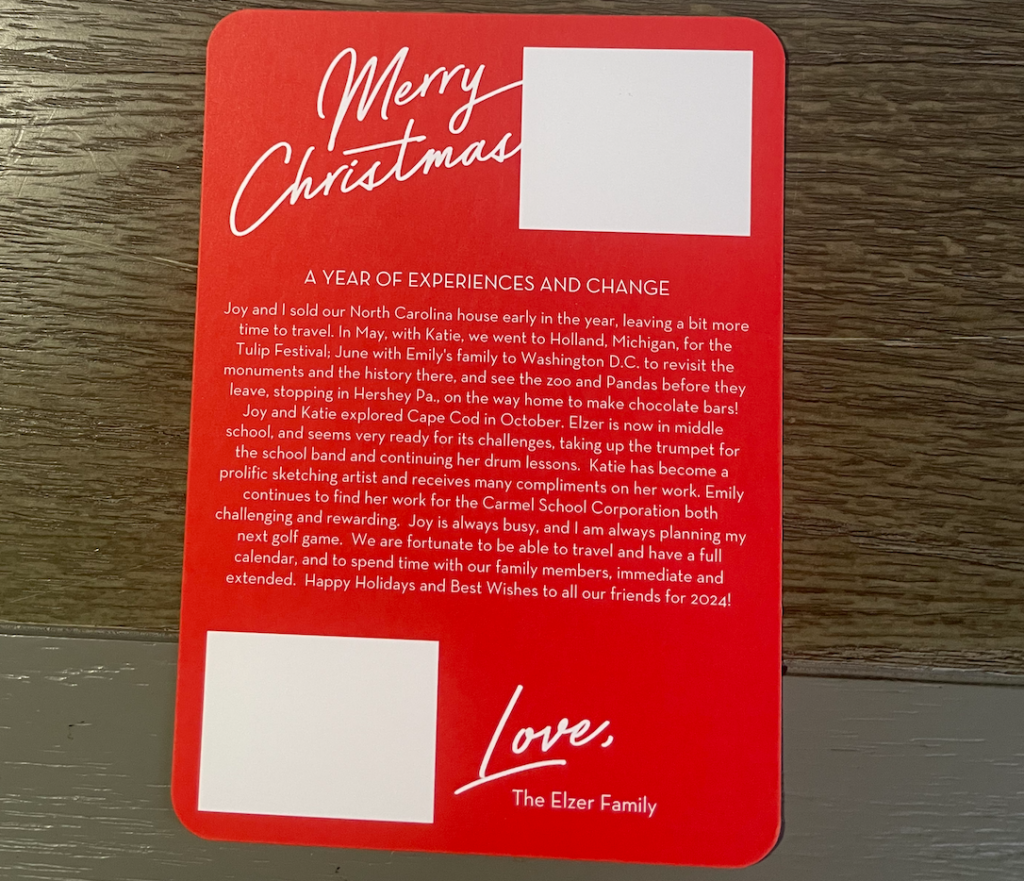
The center justified text!!
(Just kidding, but for reals, if I ever don’t mention left-aligning your text in a newsletter, please assume I’ve been replaced by a poorly trained AI agent.)
He wanted to talk to me about how he could have painstakingly selected images, uploaded them, arranged them, and then somehow checked out and paid FIVE HUNDRED DOLLARS to a company called SHUTTERfly (so, like, pictures are in their name) and somehow end up with a box of beautifully printed cards with NO PICTURES ON THEM.
“KATIE! HOW COULD THIS HAPPEN?”
Honestly, it beats me.
Except that that sort of thing happens all the time. All day long. All over the internet.
At the parking meter in the overpriced lot downtown.
At the grocery store:
UNIDENTIFIED ITEM IN THE BAGGING AREA. UNIDENTIFIED ITEM IN THE BAGGING AREA.
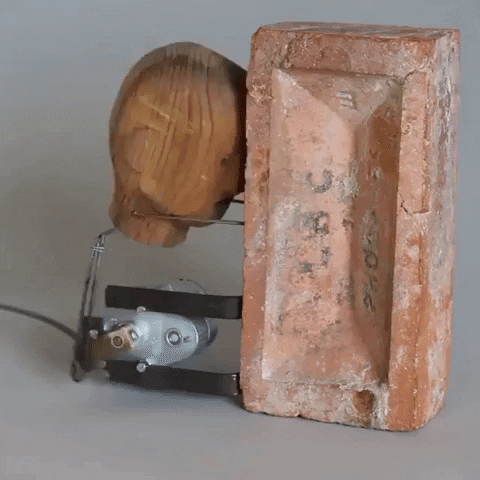
Technical systems, online and offline, open and closed are networks of different pieces of software that talk back and forth to each other constantly, practically instantaneously, routing through data processing centers, via wired and wireless internet, through direct integrations and custom-built connections.
For just a simple WordPress website, you have these individual parts that make a working whole website. I’m using somewhat of a “Parts of a house” analogy for this.
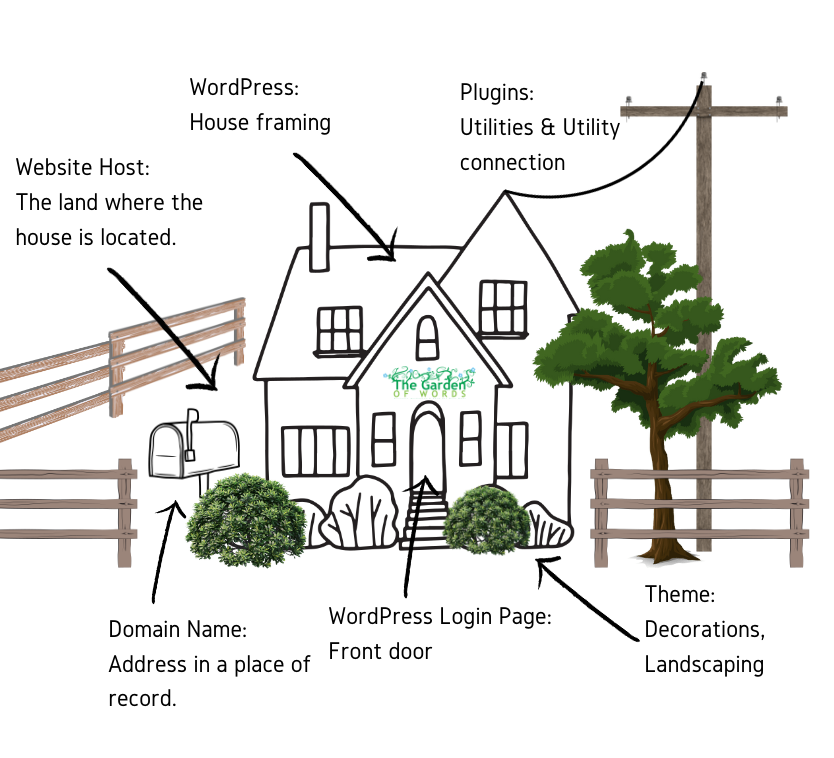
Domain Name Registrar & Manager: Where you pay for your domain (www.myawesomebusiness.com) and manage it – such as adding records saying, “when someone sends an email to me@myawesomebusiness.com, deliver it to THIS email box. (Sometimes these are two different places.)
(Your address.)
Website Host: This is the server where your website files live. Our website and our clients’ are on WPEngine. (Everyone has their own account.) When someone types in www.myawesomebusiness.com, they are routed to your website that lives at your host.
(The land your house is built on.)
WordPress: WordPress is a CMS or Content Management System. It is a way to organize your website files and build a website. It is software that is installed on the server at your website host. You can log in to manage your website back end at a WordPress login page and add content. That is a back-end login page for your website. Content management systems are built with different types of code, such as PHP code.
(The framing for your house.)
Theme: This is what gives your website structure and a look. Themes are designed differently. Some with a big picture up top on the home page. Others with blocks of text. Etc. Etc. The theme sits on top of WordPress and your content.
(It’s like the wallpaper, the blinds.)
Plugins: These are additional bits of software that add functionality to your website, such as forms, social media share icons, anti-spam tools, connection to shipping software, connection to email marketing, online payment connection. Some of these plugins communicate information in and out of your website to external software (such as taking online payment or communicating to a shipping provider like FedEX or UPS), which means if a connection is lost, orders can get dropped.
(Plugins are like the plumbing, the alarm system, the HVAC unit, and also kind of like a connection to an internet provider or a phone service provider.)
And that’s a very simplified version of parts of a website.
Now imagine what happens if the utility company suddenly changes voltage. Or the city declares you have a new address. Or you lose the key to your house. Or a tree falls on your house? Or someone broke in to your house?
That or the equivalent can happen every single day with almost every single website on the internet, which is what makes existing in our modern world so TEDIOUS.
It’s just one UNIDENTIFIED ITEM IN THE BAGGING AREA after another when dealing with internet type thingies.
Because nobody really understands how most the internet works.
(Except you do now, a little bit!)
Here’s how this relates to YOUR BUSINESS;
Most people don’t understand how YOUR BUSINESS works.
So you gotta tell them.
It is the age old (if you’ve heard me speak) triad of questions everyone visiting your website wants to know:
1. Who are you?
2. What do you sell?
3. How can I get it? >>> that’s the part that explains how it works.
We spend so much time in our shops, with our customers, looking at our own social media feeds, adding to our own websites, that we forget that every day someone is going to be looking at or using whatever it is you do/sell for the first time.
And they’re doing it in a very noisy sea of distractions.
Spelling out what you do and how you can help isn’t trolling.
It isn’t desperate.
It isn’t “too much.”
Spelling out what you do and how you can help is customer service.
Here are some good examples of answering “HOW DOES THIS THING WORK?”
DeVries Design + Landscape “Start Your Design” page:
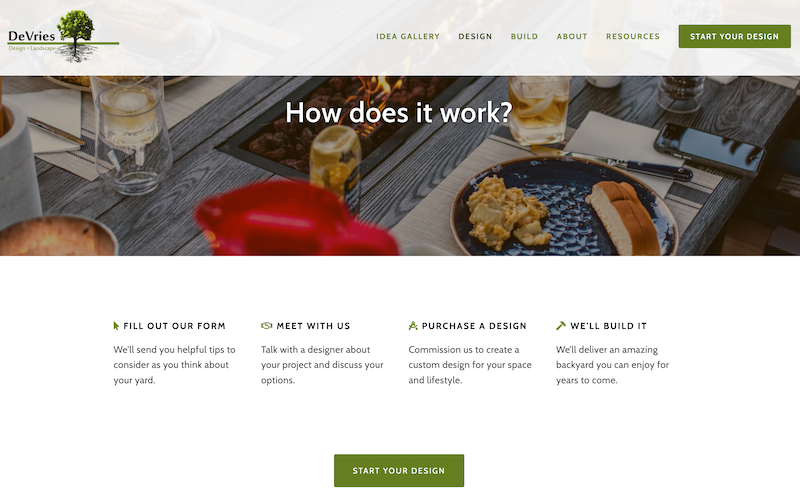
Porch Pots Direct seasonal container service website home page:
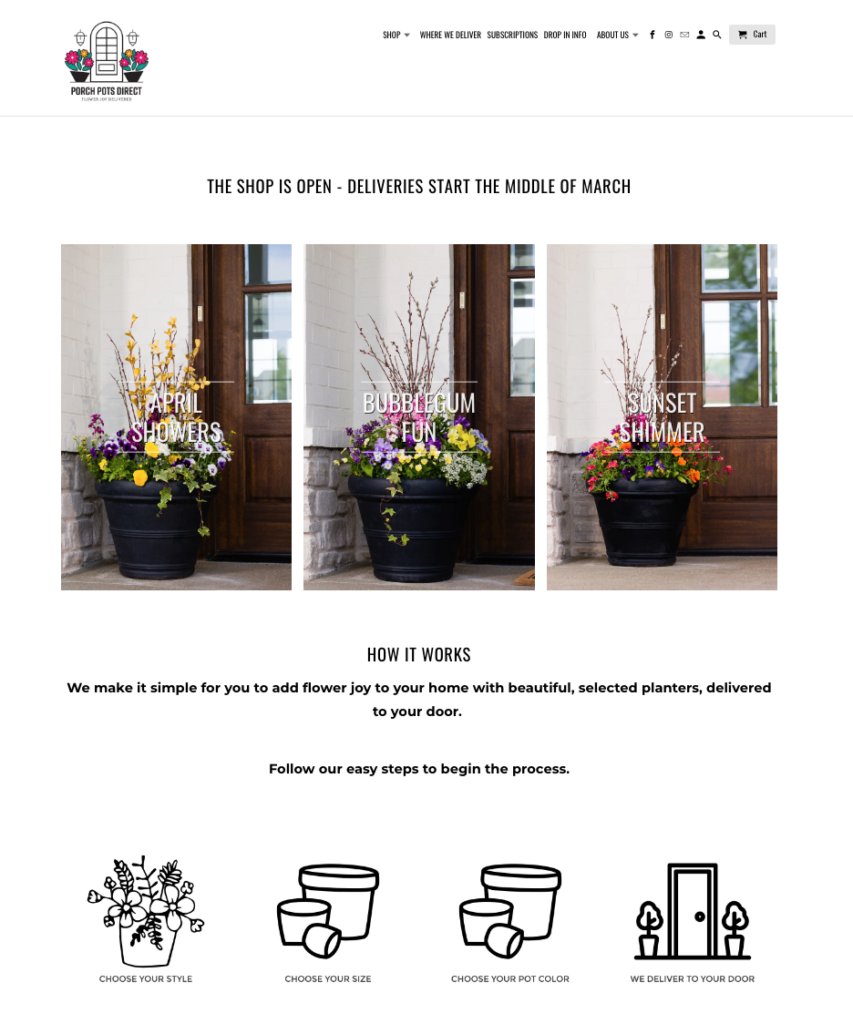
Aster Gardens landscape consult info mail:
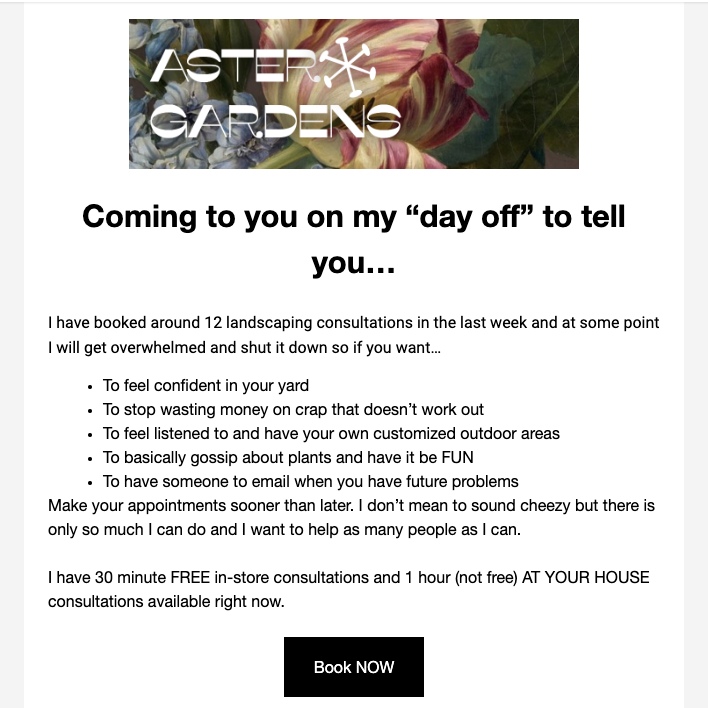
GOW Pinned Instagram post:
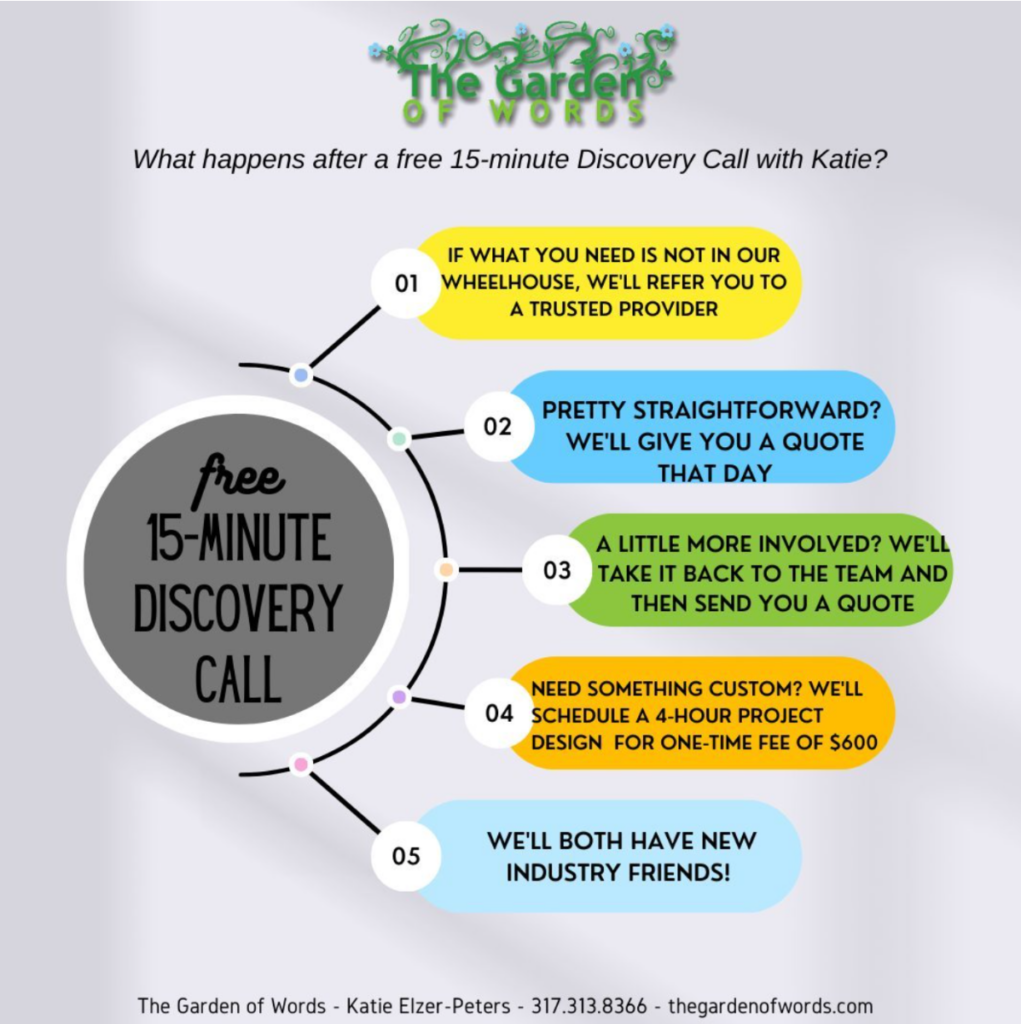
More acts of customer service in the “how it works” vein:
- Explain what happens when customers pre-order or pre-book. When does their card get charged? When are things shipped?
- Post/share about new products and services on Instagram, in your email news, on TikTok. (If people don’t know you have it, they can’t come and get it.)
- Clearly display an unsubscribe link and put instructions for opting out of SMS messages on every SMS message.
- Have a thorough “services” page on your website that describes exactly what you do. (And maybe what you don’t.) Make a mini version of that for your Instagram/LinkedIn/ social media profiles.
- Indicate the time frame in which people can expect a response via email/SMS/DM/phone at the point of contact.
- Don’t ship to a certain area? Put that in the product description, before someone has their heart set on it.
- Do your flower subscriptions need to leave a bucket of water on their front porch on delivery day? Say so — at every opportunity.
Reverse Engineering the Empty Christmas Card
I tried to reverse engineer the Christmas card with no pictures.
I could see a few places where you could, in fact, bypass the “PLEASE PROOF YOUR CARD” warnings, or miss the place where you’d add text to the back of the card.
So Dad might have missed those.
Or there might have been a blip in the connection between his house and Shutterfly, or Shutterfly’s file upload system and the order system.
Now, how did a box of photo cards with no photos get shipped?
That’s an entirely different question. . . for next time.
Red Team Your Business
Before you get busy for the season, ask someone who has never been to your store, has never signed up for your services, has never ordered from you to break your process. In cybersecurity that’s called “Red Teaming.”
Things go wrong all day, every day.
Especially on the internet.
What have you done to try to ensure they don’t? How will you fix things when they do?
Handy Links
Each newsletter always has a mix of fun and functional links. I have included several links about DMARC/SPF/ DKIM information. If your DNS does not have those records, you’ll need to set them up so your email doesn’t go to spam.
If you need help with that, please send me an email (katie@thegardenofwords.com) The GOW web team is charging $350 for non-existing clients to get it sorted out. (You can probably find this service for less money. Go for it!)
(Who: GOW web team, What: DMARC/SPF/DKIM records adding, How: Send Katie an email. It costs $350.)
DIY DNS Management Links:
Adding DKIM and SPF records – Microsoft
Adding DKIM and SPF records – Google
If you send marketing emails through MailChimp, Constant Contact, Klaviyo, or anywhere else, you also need to validate your sending domain. Those services should walk you through doing it once the records are updated where your domain is managed. (Such as GoDaddy.)
Other fun and functional links
We have several book recommendations from GOW newsletter reader Carol Michel.
If you liked The Secret Garden
If you like books about books
If you like wisdom from the aged
Helpful “How to take a Screenshot” How-tos
I find screenshots SO HELPFUL in communicating what I want something to look like or how something looks wonky on my end. (This is super useful if you have someone helping you with your website or email marketing.
For Windows users
For Mac users
For various mobile devices
How to Set Up the Perfect Online Press Kit (also shared by Carol)
How Behavioral Forecasting Will Change Marketing
Quick Video Tutorial on using Canva Bulk Create Feature
Recorded by Tami from GOW!
We made this last night and it was SOOOOOOO YUMMY! (We added carrots, celery, and onion underneath the chicken.)
See you next month in the inbox! Need to chat? Grab a time here.
Have a great recipe, tech tool, or book rec? Hit “reply” and send it to me! I also enjoy pet pictures.

Art P.S.: Some lurk sketching, some experiments.






