If you’ve been following us for a while, you’ll already know that we have a love affair going with Canva, and in this blog post, we’re going to tell you why. And we’re pretty sure you’re going to join the Canva Fan Club (if there is one) when you’re done reading.
Specifically, today we’re talking about creating your brand kit in Canva. Your brand has many different elements to it—logos, voice, colors, fonts, language — and in Canva, you can organize many of those elements in order to create social media posts, flyers, email headers, and more.
Why Do I Need a Brand Kit, Anyway?
Even if it’s super simple and basic, every business needs a brand kit. Your business needs to present a cohesive face to the public so they recognize your social media posts, your emails, your storefront, your products, at a glance. And it can grow and evolve, of course, and sometimes you re-brand after a period of time, but a brand kit gets you started in the right direction.
Do I Need a Pro Account to Create a Brand Kit?
No, you can create a brand kit in Canva using the free account, but as expected, you will have limited options. If you want all the bells and whistles, get the Pro account. This currently (2023) costs $119.99 per year and it’s well worth it.
How to Create a Brand Kit in Canva
We’re assuming you have a Canva Pro account already — log into your account and, on the Home page, click Brand Hub. From there, you’ll see three options (Brand Kit, Brand Templates, Brand Controls), and today we’re focusing on the Brand Kit.
Here are all the things you can add to your Brand Kit in Canva Pro:
- Logos: You can create a logo within Canva, or you can upload your own. In Canva Pro, you have the ability to upload every version of your logo that you have. Got your logo in different brand colors? Not a problem. Have a social media header? Load it up. How about elements of your logo, like a plant or flower? Include that as well.
- Brand Colors: Most companies have about 3 brand colors that they focus on, and in the free Canva account, that’s the number of brand colors you can upload. But if you have secondary colors or accent colors that you sometimes use, the Pro account allows you to add them all by importing the hex codes. If you don’t have any brand colors, you have the ability to identify them with the Pro account and save them to your Brand Kit.
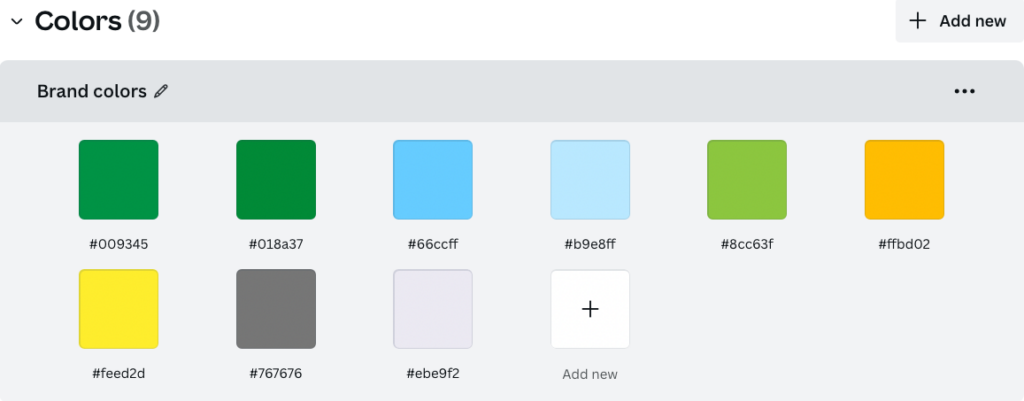
- Brand Fonts: Canva has a ton of fonts included so you may be just fine choosing from their range, but if you have a specific brand font that is not already in Canva, you’ll be able to upload that font into your brand kit. For The Garden of Words, we have identified 3 fonts
- Photos: Here’s where you’ll add headshots, approved pics of your business or brick-and-mortar store, and any other photos that support your brand.
- Graphics: Your brand graphics could include templates for social media posts, email marketing, testimonials, sales/promotions, tips/tricks, or announcements. When you use consistent graphics layouts using your brand fonts and colors, these graphics are easily recognizable to your audience and create a cohesive message.
- Icons: Icons are small graphic elements that represent your business at a glance. They’re different from logos in that logos can also include text and more detail. One of our icons is the blue flower, pulled from our overall logo. It’s perfect to use for buttons, round social media profile pics when your full logo is too much, flyers, and more.
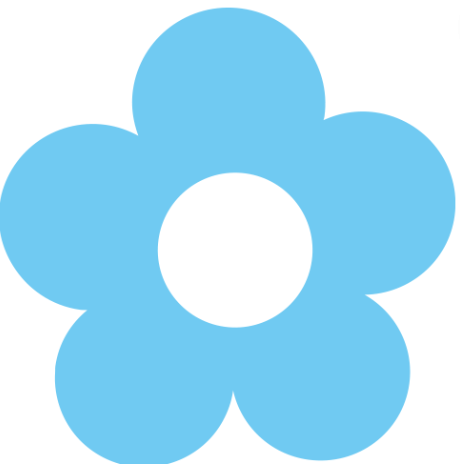
In each of these sections, you can add guidelines for usage so that you or anyone working for you can easily determine how and under what circumstances a particular font is used, for example, or when to use an icon rather than the full logo. Remember, your brand kit is only as functional and effective as you create it to be! If you haven’t determined how to use your brand elements and as a result, cannot communicate that to your team, well … you’re missing a huge marketing opportunity.
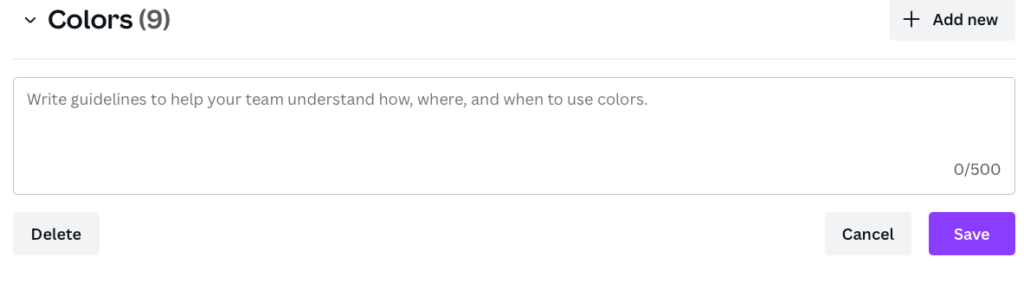
At The Garden of Words, we obviously do have a brand kit and while we have the option to add lots of detail and rules around its usage, we currently stick with more general guidelines. That’s because our team is small and the number of people using the brand kit are very limited, so it works for us. But when you have a larger team, you’ll want to add in those more defined guidelines so teammates aren’t left to guess (and possibly make the wrong choice).
We encourage you to dive into Canva and create your own brand kit — it’s extremely effective for your business and, heck, it’s fun! We like fun.



